How To Hide Followers On Instagram? | Simple Steps
Instagram is a social media platform used for sharing life moments with everyone. It not only allows you to share pictures but enables you to see how others that you follow live or spend their moments. Only those people who follow you on Instagram can see your posts, live streams, stories, and even the list of accounts you follow or the number of followers you have. However, some of us would not like to let unknown users see our followers. Then, how would they hide followers on Instagram?
There are plenty of privacy settings options that Instagram offers, and you could use them as per your choice. You can turn off direct messages just like how, in a few steps, you could easily hide your followers on Instagram. There’s only one way you can hide followers from your profile.
Steps To Hide Followers On Instagram
Well, as indicated above, there is only one way to hide your followers on Instagram, and here it is:
- Open the “Instagram app” on your cellphone/laptop.
- At the bottom right corner, click your profile picture.
- At the top right corner, click the three horizontal lines.
4 Scroll down and find “Who can see your content.” - Click the “Account privacy” option.
- Turn on the “Private Account tab.”.
Then you can select who’s visited your profile.
Disadvantage Of Making Instagram Profile Private?
The disadvantage of making your profile private to stop individuals from visiting your followers list is that nobody can view any of your posted pictures, stories, followers, and following list. Whenever any person intends to view your profile, they send you a follow request. By accepting their request, you allow them to view your profile.
However, if it’s your personal profile, this setting is pretty good for privacy. But you see, that isn’t very good for a business or a brand profile. Therefore, the blocking option for certain individuals seems better for hiding Instagram followers.

How to Hide Followers From A Specific User?
If you don’t want to hide your followers from all unknown users or make your profile private, then there is another method that will help you. If you want to hide the Followers list from a particular user without making your profile private, then follow the steps below:
Log into your Instagram account.
Open that user’s profile whom you want to hide from your profile.
Tap the three dots at the top right corner.
A settings list will slide up from the bottom in a popup.
Tap “Block.”
Another popup will come from the bottom for confirmation.
Tap “Block”.
How to delete a person from the followers list?
Instagram is a highly developed social networking site that puts the privacy of the user at the pinnacle. There are different settings available that can help satisfy the user’s needs comfortably. If you want to delete any person from your Followers list, you can do it easily by following this simple guide:
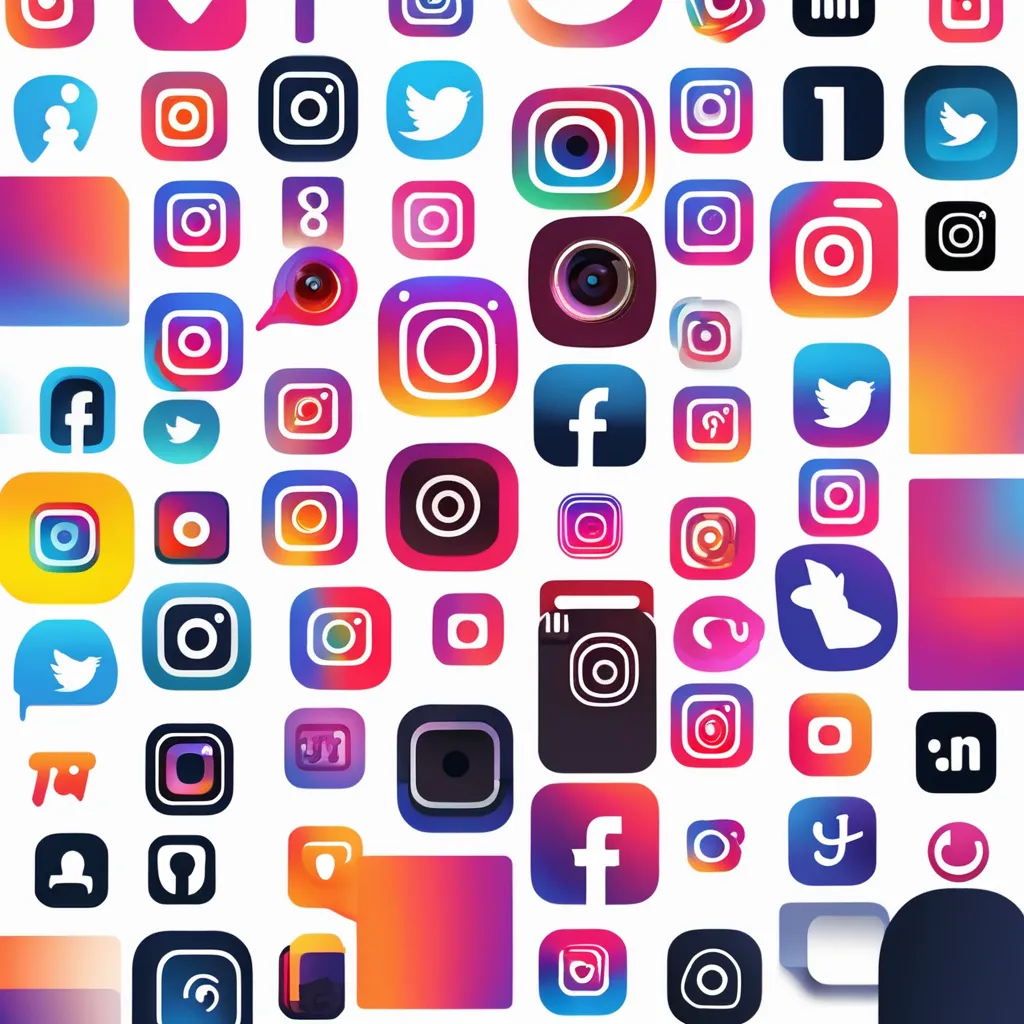
- Open your Instagram profile by clicking on the profile icon at the bottom right corner.
- Click the “Followers” option at the top, next to the profile picture.
A new page will open up, giving the list of accounts which follow you.
Scroll down and find the account you would want to remove.
Click the “Remove” button.
There will be a slider for confirmation.
Click on “Remove”.
Final Words
Instagram is one of the most popular social media platforms and has a high usage rate. It is estimated that approximately 37.74% of people across the world use it daily. Since the reach is so high, Instagram puts a lot of emphasis on user privacy, with various settings. The majority of people are very critical about their privacy and do not like to reveal their followers.
In view of this, we have pointed out a step-by-step process of how to hide somebody from seeing your followers on Instagram, as indicated above. Other privacy settings that can be used by users include blocking or even delisting the people from their followers list to give them more personalized control over their account on Instagram.


